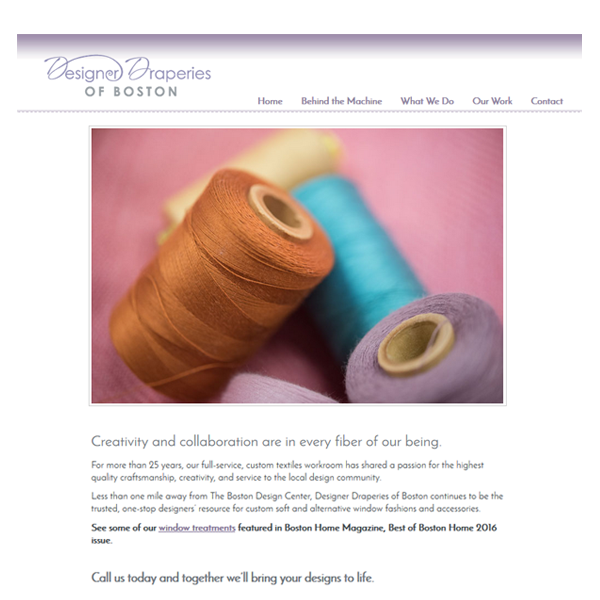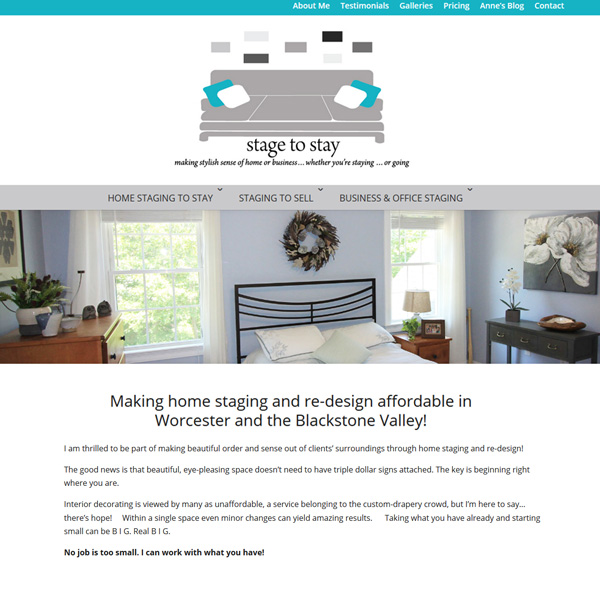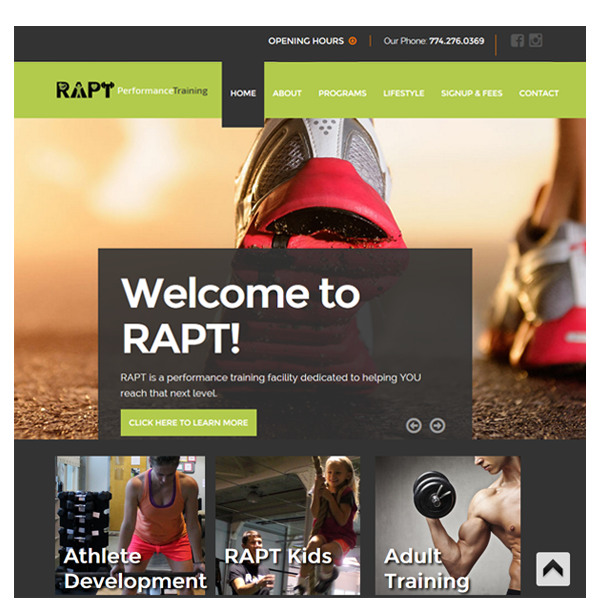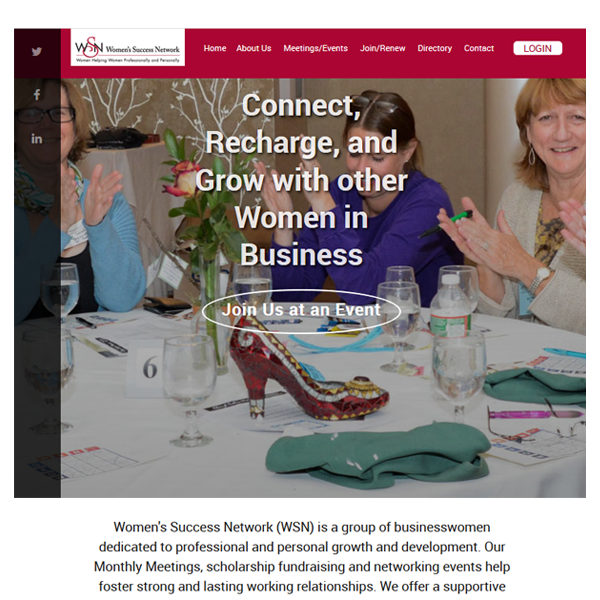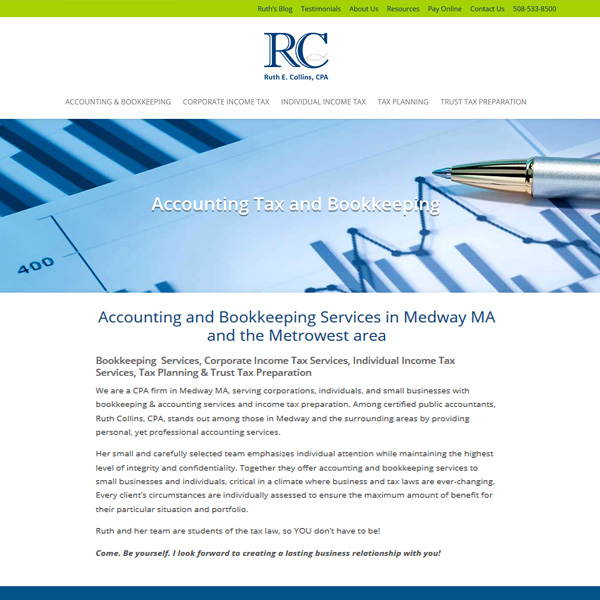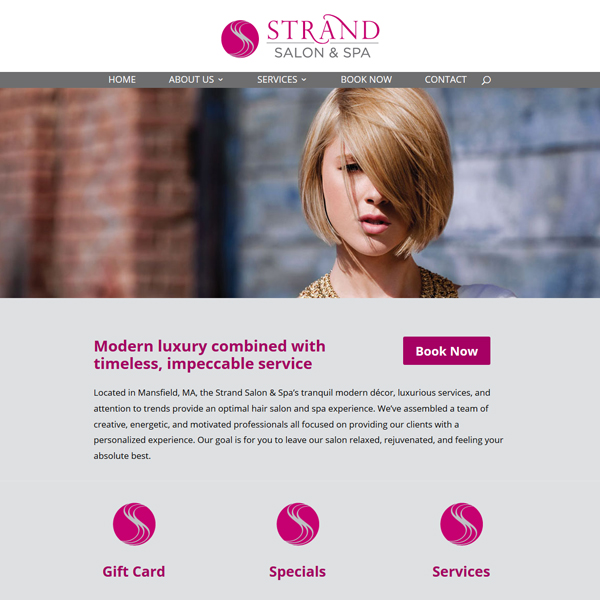Tinetrix meets your in-home or business computer needs efficiently with an added emphasis on building strong relationships. Our range of services include computer sales, maintenance and repair, web design, and development, search engine optimization (SEO), and IT services and support.
Our areas of service includes Blackstone Valley, Metrowest, Worcester, Franklin, Medway, Norfolk, Wrentham, Medfield, Medway, Framingham, Bellingham, Holliston, Hopkinton, and surrounding areas.
What Our Clients Say
Responsive Web Design Portfolio
How to optimize your Google My Business listing in six easy steps
Steps to optimize Google My business listing
1. Claim and verify your Google My business listing (Go to google.com/business after logging in your Google account)
2. Complete your business information in the Info Tab including:
- main category and additional categories
- service areas
- hours of operation
- address, phone number, website
- appointment url
- services offered
- whether or not you accept Google assistant calls
3. Post on Google just like you do on Facebook. Currently Google supports four types of posts:
4. Add photos and videos - You can now add videos in addition to photos. If you are a local business, geotag your images.
Go to: https://tool.geoimgr.com/
Upload JPG-image
Existing Geotags are shown on the map
Set the marker or enter the latitude or longitude manually
Hit the button Write EXIIF tags
Download the geotagged image
Upload to Google My business
5. Send your client a Google direct link and ask for their feedback. Here is how you create a direct review link in Google.
6. Get links from local high authority websites like Better Business Bureau, Milford Area Chamber or community organizations.
7. Answer the questions users ask about your business.
How to Reach More People Organically on Facebook
As SEO becomes more and more competitive, businesses need to continually update and adapt in order to drive more traffic to their websites. Social media is no exception. Many businesses rely heavily on social media to gain customers for their products, which is why so many companies pay a large amount of money to be sponsored on social media sites – the results are extremely effective. But more important are the number of people reached organically, or without even paying for it. Today, because there’s so much content out there, yours may be in danger of getting lost in all of the noise.
Here are 8 tips on how to reach more people organically on Facebook.
1. Enable Facebook Post Targeting Option
A huge part of reaching more people is reaching the right people. Facebook has the ability to target not only specific demographics (age, gender, and location), but also a person’s specific interests. Enabling this on Facebook changes the people who see it in their news feed. You can choose who you target by analyzing the demographics of people who already engage with your posts. Although the number of people you reach might be smaller, the percentage of engagement with your posts will be higher.
To do this, click on “Settings,” then “General” on the left sidebar. Edit the section titled “Audience Optimization for Posts,” and check the box labeled “Allow preferred audience selection and the ability to restrict the audience of your posts.” Then click “Save Changes.”
Before publishing a post, click “restricted audience” and select the age and location of the audience you want to target, then hit save
If someone shares the post, only people in the audience you choose for the post will be able to see it. And that’s it! Now you are able to target specific demographics for your Facebook posts. Be sure to check the analytics to be sure you are targeting the right audience.
2. Post videos on Facebook, not Youtube
When it comes to SEO, there is a big difference between videos that are shared directly through Facebook and videos that are shared on Facebook via a third-party site. Although it might be the exact same video, the way you share it can drastically effect how many people like, comment, and share it. These statistics from Search Engine Journal show that videos that are native on Facebook reach more than twice as many people, as well as get twice as many engagements.
Not only is the video displayed very differently, but it is also read differently by search engines. If the video is posted directly through Facebook, you can add video tags, as shown below, which help your video be discovered by a larger audience.
3. Change What You See First and Get Notified on All Posts on Your News Feed
Another way to get more traffic organically is to make sure your existing followers don’t miss a post. Recommend to your followers that they change one of their settings so that your business’s posts are seen first. All they have to do is go to your business’s page, click the “Following” drop-down menu, and select “See First.” Now your posts will appear at the top of their News Feed, rather than getting mixed in with all of the other content.
And to take it one step further, your followers can even be notified every time you post something new. In the same drop-down menu, under “Notifications,” they need to select “All On (Posts).” This will cause your followers to receive a notification in the Facebook app every time you post, so they will not miss a single post.
4. Find the Best Hashtags
You might think that the more hashtags, the more interactions your post will get, but this isn’t the case. According to this study, posts with only 1-2 hashtags get significantly more interactions than post with more hashtags.
It is more important to choose good hashtags than just adding a lot of insignificant ones. The website www.hashtagify.me can help you figure out exactly which tags are important to include. All you have to do is type in a keyword that is relevant to your post, and this site will give you tons of information about that hashtag, including related hashtags, hashtag popularity over time, and top influencers using that hashtag. By using this tool, you can be sure that you are using the most relevant hashtags.
5. Amount of Posts Per Day
Another thing to consider is the amount of posts per day you decide to share. This study showed that more posts does not necessarily mean more engagements.This adds a new tab to the sidebar, and you can customize this to be called anything you like. Now your customers can add themselves to your mailing list right from your Facebook page!
While your content would appear more often in users’ news feeds, if there are too many posts, your users might ignore them. Around 1-3 posts a day is enough to keep your followers interested, without overloading them with content.
6. Time of Day
Similarly, it is important to post during high-traffic times of day. The same post at 4:00 in the morning will not get nearly as many interactions as one posted at 4:00 in the afternoon. But the best time of day also depends on your target audience. If your target audience is employees working an office job, it would be best to post during regular business hours. If your target audience is teenagers, it would be better to post later in the evening, after school gets out. Facebook even offers tools to track when your users are online. With a little bit of market research, you can figure out what time of day would be ideal for reaching your specific target audience.
According to this blog, the best time to post on Facebook is 1-4 p.m. late into the week and on weekends.
- Saturday & Sunday at 12-1 p.m.
- Wednesday at 3 p.m
- Thursday &Friday at 1-4 p.m.
7. Create a Facebook group
Facebook groups create a sense of community around a specific interest or goal. By creating a group for your business, you can gather your followers and communicate with them, helping them to get the most out of the product or service that you offer. In order to make a Facebook group, all you have to do is name your group, set up the privacy settings, and then invite people to your group (start by inviting your most active followers). Once you have created your group, get everyone involved. Rather than simply posting your own content, encourage your members to post their input as well. This provides a sense of community!
8. Focus on Creating Great Content
While all of this is important, none of it matters if you don’t have great content that people are interested in reading. Great content is relevant to your business, but also covers a variety of topics. Your topics need to stick to a similar theme, but also vary enough that they don’t become repetitive.
With these 8 steps, you will be sure to notice an increase in your organic traffic to your page, and more engagements with your posts.
If Facebook or Search Engine Marketing is new to you, Tinetrix can help! Contact Us today!
Optimize Your Business Facebook Page for FREE – 4 Easy Steps
To get the most out of your Facebook marketing, it is crucial to optimize your page by inserting keywords to improve the chances of search engines finding you. Let’s be honest - when was the last time you scrolled through more than the first (or even more unlikely) second page of Google search results? To reach the largest number of people your page needs to appear as one of the first few search results, or it could get lost in the clutter. There are several simple and easy ways to help your Facebook business page climb the search engine ladder.
1. Add a Captivating Facebook Cover Image
They say a picture is worth a thousand words! The first thing many people see when they click onto any web page is a photo that catches their eye. Canva is a FREE online tool that will help you create stunning, professional images for your Facebook cover.
- First, go to Canva.com, and create a free account.
- Now the site gives lots of options of different design templates to choose from, from business cards to invitations to posters. At the end, on the right hand side, click the plus sign with the caption “More…”
Now you have even more templates to choose from. Scroll down until you see the heading “Social Media & Email Headers.” In this category, select the one for Facebook Cover. When you are finished customizing your header, click download in the top right corner, and your photo is ready to be shared on Facebook.

2. Optimize the sections in the About tab by using keywords strategically
Keywords are words that search engines look for on your website because users are frequently using them to search. These words can be related to your services, products, or other aspects of your business. Knowing what other people are searching for gives you insight on what kinds of content to put on your page, and how to reach more viewers. Basic keyword research is easy (and free) and can drastically improve your Facebook page’s search engine optimization.
These free tools are a great place to start:
Once you have found the keywords that you would like to include on your website, add them to the About tab of your Facebook page. They should not be given as a list of random words, but rather woven into your existing content. Sprinkle your keywords throughout the text, and try to keep it subtle. You want the information to flow naturally not make it obvious that you are forcing specific words into your website.
3. Showcase your services in the Services tab
Although this tab is not included with the default tabs that come with a Facebook business page, this tab is very important. For a step-by-step on how to add this tab to your page, click here.
Once you have created this tab, add the different services that your company offers. List them all, and don’t leave any out. This way, when people are searching for specific services online, your website will be listed for that specific service.
4. Add Mailchimp/Constant Contact Subscribe tab in Facebook
And finally, the last way to optimize your Facebook business page is by adding a sign-up form. This way, potential customers have a place to leave their contact information, continuing the conversation between the two of you. The best way to do this is by linking an existing Mailchimp or Constant Contact account to your Facebook page. This way, all of your customer information will be sent to the same place automatically, without requiring any additional steps.
Mailchimp
For a complete guide on how to link your Mailchimp account to your Facebook business page, click here.
Constant Contact
The process is very similar for Constant Contact. Simply login to your Constant Contact account, click the Integrations tab, then the Facebook button. Click Get this App, then select Facebook page and complete the installation. For a complete guide, click here.
This adds a new tab to the sidebar, and you can customize this to be called anything you like. Now your customers can add themselves to your mailing list right from your Facebook page!
And that’s it! You now know 4 easy steps to optimize your Facebook business page.
Our Team
Read More...
Read More...